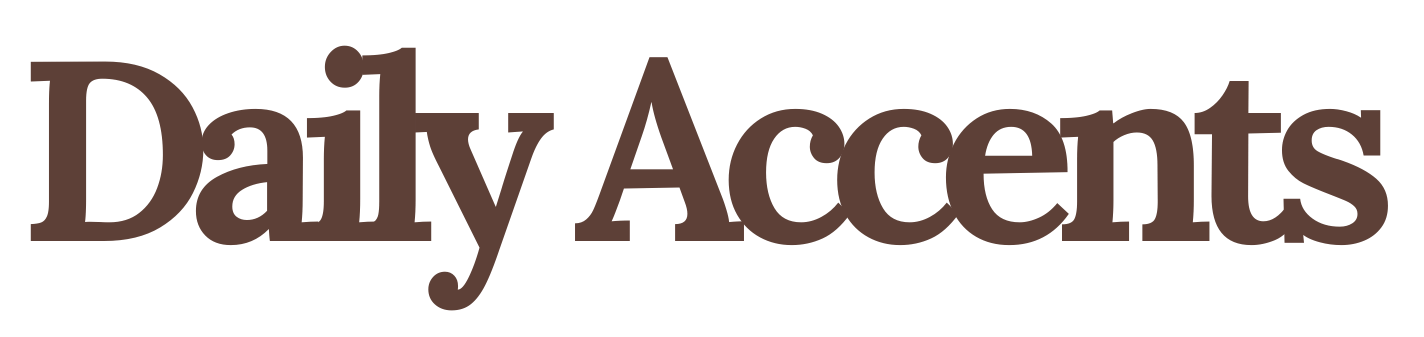Understanding Watch Winder Fundamentals
A watch winder is a specialized device designed to keep automatic watches running when they’re not being worn. Automatic watches are mechanical timepieces that wind themselves using the natural motion of your wrist. When these watches aren’t worn regularly, they stop running – which is where watch winders come in. These clever machines simulate wrist movement, keeping your automatic watches wound and ready to wear.
Programming your watch winder correctly is absolutely essential for several important reasons:
- Prevents potential damage to your watch’s delicate movement
- Maintains accurate timekeeping
- Extends the life of your automatic watch
- Ensures complications (like date or moon phase) stay current
The two key parameters you need to understand when programming a watch winder are:
– Turns Per Day (TPD): How many rotations the winder completes in 24 hours
– Rotation direction: Whether the winder turns clockwise, counter-clockwise, or both
Throughout this guide, you’ll learn how to determine the correct settings for your specific watch, navigate different types of winder interfaces, and program your device for optimal performance. Using incorrect settings can lead to your watch stopping prematurely or concerns about overwinding – issues we’ll help you avoid.
Understanding automatic watch winder programming settings is the first step toward properly maintaining your valuable timepieces. For collectors looking to invest in quality equipment, exploring our automatic watch winder collection provides excellent options for protecting your investment.
Key Programming Parameters: TPD and Direction
Turns Per Day (TPD)
Turns Per Day refers to the number of complete rotations your watch winder makes in a 24-hour period. This setting is crucial because it determines how much winding energy is transferred to your watch:
- TPD Range: Most automatic watches require between 650-1200 turns per day
- Minimum TPD: Too few turns won’t keep the watch powered
- Maximum TPD: Excessive turns might cause unnecessary wear (though modern watches have mechanisms to prevent overwinding)
Different watches require different TPD settings based on their specific movement design, power reserve, and winding efficiency. For example, a watch with a longer power reserve typically needs fewer turns per day than one with a shorter reserve.
Winding Directions
The direction of rotation is equally important:
- Clockwise (CW): Some watches wind only when rotated in a clockwise direction
- Counter-clockwise (CCW): Others require counter-clockwise motion
- Bi-directional: Many modern watches wind in both directions
The required direction depends entirely on your watch’s internal mechanism. Using the wrong direction setting can result in inefficient winding or, in the worst case, no winding at all – causing your watch to stop even though it’s on the winder.
Setting incorrect TPD or direction parameters won’t typically damage modern watches, but it can lead to poor timekeeping, the watch stopping unexpectedly, or unnecessary wear on the winding mechanism over time.
For complete information about finding optimal settings, our watch winder TPD settings guide provides detailed recommendations based on different watch movements.
Finding the Right Settings for Your Watch
The most reliable way to determine the correct settings for your watch is to consult official sources. Here’s where to look:
- Watch documentation: The manual that came with your watch often contains recommended winder settings
- Manufacturer’s website: Many watch brands provide winder settings in the support section of their website
- TPD databases: Online resources like WatchWinder.com or TimeWinder.org offer databases of watch models with their corresponding settings
For quick reference, here’s a table of common luxury watch brands and their typical winder settings:
| Watch Brand | Typical TPD Range | Recommended Direction |
|---|---|---|
| Rolex | 650-800 | Bi-directional |
| Omega | 650-800 | Bi-directional |
| TAG Heuer | 800-1000 | Bi-directional |
| Breitling | 650-800 | Bi-directional |
| Seiko | 650-850 | Clockwise |
| Patek Philippe | 800-1000 | Bi-directional |
| Audemars Piguet | 800-1000 | Bi-directional |
If you can’t find your exact watch model, check for information on watches with the same movement or caliber, as these will have identical requirements. When in doubt, most modern automatic watches will function properly at 800 TPD with bi-directional rotation.
Understanding the ultimate guide to automatic watch winder settings will help you make informed decisions about proper direction settings for your specific timepiece.
Manual Method: Determining Settings Without Documentation
If you can’t find official recommendations for your watch, you can use this experimental approach to determine the optimal settings:
Start with a full wind
* Manually wind your watch fully according to manufacturer instructions
* Ensure it’s keeping proper time before placing on the winderBegin with conservative settings
* Set the winder to 650-800 TPD
* Use bi-directional rotation if available
* Place the watch securely on the winderMonitor performance
* Check the watch every 24 hours for at least 2-3 days
* Verify it’s keeping accurate time
* Make note of any time loss or gainAdjustment protocol
* If the watch stops: Increase TPD by 100-200 turns
* If timekeeping is erratic: Try changing the rotation direction
* If the watch runs well: Your settings are correct
For example, if you set a watch at 650 TPD and notice it’s losing 5 minutes per day, increase to 800 TPD and monitor for improvement. If it stops completely, try 900 TPD. When your watch maintains consistent timekeeping for several consecutive days, you’ve found the right setting.
Finding the best automatic watch winder settings often requires this experimental approach when documentation is unavailable, but the effort ensures optimal performance of your timepieces.
Programming Basic Watch Winders with Dials and Switches
Entry-level to mid-range watch winders typically feature physical controls like dials and switches that are straightforward to program. Here’s how to set up these common models:
Preparation steps:
* Place the winder on a stable, level surface
* Ensure it has power (fresh batteries or plugged in)
* Remove any protective film or packaging materials
Identifying controls:
Most basic winders have simple controls:
* Rotary dials marked with TPD numbers
* Direction switch (CW, CCW, or BI-DIR)
* Power/Start buttons
Step-by-step programming process:
Power on the unit
* Switch on the main power or install batteries
* Wait for any indicator lights to stabilizeSet the TPD (Turns Per Day)
* Locate the TPD dial (often labeled with numbers like 650, 750, 850, 1000)
* Turn the dial to align with your required TPD setting
* Some models use preset positions rather than exact numbersSet the rotation direction
* Find the direction switch (often labeled with arrows or CW/CCW)
* Select the appropriate setting:- Clockwise (→ or CW)
- Counter-clockwise (← or CCW)
- Bi-directional (↔ or BI-DIR)
Understand rest periods
* Many winders operate in intervals (run for a period, then rest)
* These are typically preset and not adjustable on basic models
* Standard pattern: 2 minutes running, 6 minutes restingConfirm settings are active
* Look for indicator lights showing the winder is operating
* Observe the winder to ensure it’s rotating as expected
Most basic winders use standardized symbols: clockwise is typically a curved arrow pointing right (→), counter-clockwise points left (←), and bi-directional shows arrows in both directions (↔).
For quality options that match your needs and decor, browse our selection of watch winders with various programming capabilities.

Programming Digital Watch Winders with LCD Displays
Premium watch winders often feature digital interfaces with LCD screens that allow for more precise control. While these offer greater functionality, they require a slightly different approach:
Navigating digital interfaces:
* Most use a combination of mode, select, and up/down buttons
* LCD screens display current settings and menu options
* Some have touch-sensitive controls rather than physical buttons
Step-by-step programming process:
Access programming mode
* Power on the winder
* Press the menu or mode button (typically labeled “M” or “MODE”)
* Wait for the settings screen to appear on the LCD displaySelect winding module
* If your winder has multiple rotors, use navigation buttons to select which position you want to program
* Confirm selection by pressing “SET” or “OK”Set TPD value
* Navigate to the TPD setting (may be labeled “TPD,” “Rotations,” or “Turns”)
* Use up/down buttons to increase or decrease the TPD value
* Many digital winders allow precise settings in increments of 50-100 TPD
* Press “SET” or “OK” to confirm your selectionSet rotation pattern
* Navigate to the direction setting
* Cycle through available options (CW, CCW, BI-DIR)
* Some advanced winders allow custom patterns like “5 minutes CW, 5 minutes CCW”
* Confirm your selectionSave settings
* Most digital winders require you to save settings explicitly
* Look for “SAVE,” “STORE,” or “CONFIRM” options
* Some winders automatically save after a period of inactivity
Digital winders typically display confirmation messages or return to the home screen showing active settings. The LCD may display icons indicating the current state of operation (running, paused, or standby).
Automatic Watch Winder, Luxury Watch Winder, Single Watch Box
$307.39 Select options This product has multiple variants. The options may be chosen on the product page4 Watch Winder, 6 Watch Box, Automatic Watch Winder
$512.31 Select options This product has multiple variants. The options may be chosen on the product pageAutomatic Watch Winder, Single Watch Winder, Wooden Watch Holder
$201.76 Select options This product has multiple variants. The options may be chosen on the product pageAutomatic Watch Winder, Leather Watch Travel Case, Single Watch Winder
$146.30 Select options This product has multiple variants. The options may be chosen on the product pageAutomatic Watch Winder, Double Watch Winder, Leather Watch Boxes
$147.60 Select options This product has multiple variants. The options may be chosen on the product pageAutomatic Watch Winder, Double Watch Winder
$206.18 Select options This product has multiple variants. The options may be chosen on the product page
For collectors seeking premium options with advanced digital controls, our luxury watch winder collection features sophisticated programming capabilities.
Programming DIP Switch and Software-Controlled Winders
DIP Switch Winders
Some specialized watch winders use DIP switches – small physical switches that control functions through binary combinations:
- Locating the switches:
- Usually found on the back panel or inside a compartment
- May require removing a cover plate or battery door
Typically appear as a row of small white or red switches
Programming process:
- Consult your winder’s manual for the specific switch combinations
- Each switch position (ON/OFF) corresponds to a particular setting
- Example: Switches 1+2 ON, 3+4 OFF might set 850 TPD clockwise
- Use a small tool (toothpick or pen tip) to carefully toggle switches
- Power cycle the winder after changing DIP switch settings
Smart Winders with App Control
Modern high-end winders may offer smartphone app control via Bluetooth or Wi-Fi:
- Pairing process:
- Download the manufacturer’s app from App Store or Google Play
- Enable Bluetooth/Wi-Fi on your smartphone
- Follow in-app instructions to discover and pair with your winder
Some require entering a PIN code displayed on the winder
Setting up watch profiles:
- Create profiles for each of your watches within the app
- Enter or select watch brand, model, and movement type
- App may automatically suggest optimal TPD and direction
Save profiles for quick selection when changing watches
Remote adjustments:
- Change settings without physically touching the winder
- Monitor winding cycles and battery status
- Receive notifications about maintenance or issues
- Some apps allow scheduling different programs for different times
Understanding how often a watch winder rotates helps you make informed decisions when programming these more complex winder types.
Advanced Features and Custom Programs
Modern premium watch winders offer sophisticated features beyond basic programming:
Multi-watch programming:
* Individually control settings for each position in multi-watch winders
* Create different programs for watches with varying requirements
* Synchronize or alternate rotation cycles between positions
Sleep/rest mode benefits:
* Reduces noise during nighttime hours
* Conserves power, especially important for battery-operated units
* Simulates the natural rest period a watch would experience at night
* Typically programmable for specific hours (e.g., 10 PM – 7 AM)
Time-based programming:
* Schedule different rotation patterns throughout the day
* Increase winding during periods when the watch would normally be worn
* Reduce activity during typical rest hours
Boost function:
* Temporarily increases TPD for watches that have been idle
* Helps quickly restore power to a fully unwound watch
* Typically runs for 1-2 hours before returning to normal settings
* Useful after a watch has been in storage
Custom programs:
* Create and save personalized winding routines
* Program specific intervals of winding and resting
* Set custom TPD values for watches with unique requirements
* Store multiple programs for different watches in your collection
LED indicators:
* Solid lights typically indicate normal operation
* Slow blinking often indicates rest cycle
* Rapid blinking may indicate errors or low battery
* Color changes can indicate different modes (boost, sleep, etc.)

For collectors with multiple timepieces, our 4-watch winder options provide advanced programming capabilities for simultaneously maintaining several watches with different requirements.
Troubleshooting Common Programming Issues
Even with correct programming, you might encounter issues with your watch winder. Here are solutions to common problems:
Problem: Watch stops despite being on the winder
* Potential causes:
* TPD setting too low
* Incorrect rotation direction
* Watch not properly seated on cushion
* Solutions:
* Increase TPD by 200-300 turns
* Try changing to bi-directional rotation
* Ensure watch is securely fastened to cushion
* Check that the cushion rotates freely without obstruction
Problem: Winder running but not rotating
* Potential causes:
* Motor issue
* Gear mechanism problem
* Cushion not properly attached to motor
* Solutions:
* Check for any visible obstructions
* Verify cushion is securely connected to drive mechanism
* Test with different settings
* Contact manufacturer if mechanical issue persists
Problem: Unusual noises during operation
* Potential causes:
* Object interfering with rotation
* Loose components
* Motor wear
* Solutions:
* Remove watch and inspect for foreign objects
* Check that all screws and components are tight
* Place winder on more stable surface
* Apply small amount of lubricant if recommended by manufacturer
Problem: Watch gaining or losing significant time
* Potential causes:
* Incorrect TPD setting
* Watch may need service
* Magnetization
* Solutions:
* Adjust TPD (lower if gaining time, higher if losing time)
* Have watch checked by a watchmaker
* Consider demagnetizing the watch
For more comprehensive assistance, our troubleshooting common watch winder problems guide offers detailed solutions for various issues.
Best Practices for Watch Winder Use
Follow these guidelines to get the most from your watch winder while protecting your timepieces:
Proper watch placement:
* Center the watch on the cushion for balanced rotation
* Secure the strap or bracelet without over-tightening
* Ensure the watch case doesn’t touch any part of the winder during rotation
* Position the watch with the crown facing upward for watches with date complications
Ideal winder location:
* Place in a cool, dry environment (65-75°F/18-24°C)
* Avoid direct sunlight which can fade watch dials
* Keep away from strong magnetic fields (speakers, refrigerators)
* Place on a stable surface to minimize vibration
* Maintain good air circulation around the unit
Winding vs. manual rotation:
* Use winders primarily for watches worn regularly in rotation
* Consider manual winding for rarely worn pieces
* For long-term storage (months), manual winding every few weeks is preferable
Preventing unnecessary wear:
* Use the lowest effective TPD setting that keeps your watch running
* Utilize sleep mode features when available
* Remove watches from winder when traveling for extended periods
Power considerations:
* AC adapters provide more consistent power than batteries
* If using batteries, check and replace regularly
* Consider power backup options for valuable collections
Maintenance checks:
* Monthly: Test rotation function and speed
* Quarterly: Clean dust from unit and cushions
* Annually: Check motor function and noise levels
Understanding when to use and not use watch winders helps preserve your timepieces while maximizing convenience.
Frequently Asked Questions About Watch Winder Programming
Is it possible to overwind a modern automatic watch?
Most modern automatic watches have a slipping clutch mechanism that prevents overwinding. Once the mainspring is fully wound, additional winding energy is released, protecting the movement. However, using excessively high TPD settings can cause unnecessary wear on this mechanism over time.
How often should I adjust my winder settings?
Settings typically don’t need frequent adjustment unless you rotate different watches on the winder. Review settings annually or if you notice your watch isn’t maintaining proper time while on the winder.
Can I damage my watch with incorrect winder settings?
Modern watches are unlikely to be damaged by incorrect settings, but poor settings can lead to insufficient winding or premature wear on the winding mechanism. Using extremely high TPD settings for extended periods may accelerate wear.
Should watches with complications use different settings?
Generally, the base movement determines the TPD requirement, not the complications. However, perpetual calendars and similar complex watches benefit from consistent winding to maintain their functions, making proper settings more critical.
What if my winder doesn’t offer the exact TPD my watch needs?
Choose the closest setting that’s slightly higher than recommended. For example, if your watch requires 750 TPD but your winder offers only 650 or 850, select 850 TPD.
Is it better to underwind or overwind if exact settings aren’t available?
It’s generally better to slightly overwind than underwind. A slightly higher TPD setting ensures the watch maintains power, while underwindinging may cause the watch to stop.
Is it normal for my winder to make slight noises?
Yes, most winders make a faint humming or mechanical noise during operation. However, loud clicking, grinding, or irregular noises indicate potential problems that should be investigated.

Maintaining Your Collection with Programmed Rotation
For collectors with more watches than winder positions, strategic rotation becomes essential:
Collection rotation strategies:
* Prioritize watches with complicated calendars or moon phases
* Rotate watches based on wearing schedule (those you’ll wear soon get priority)
* Group watches with similar TPD requirements to minimize reprogramming
Creating an effective rotation schedule:
* Daily wear watch: Doesn’t need winder time
* Weekly rotation watches: 1-2 days on winder before planned wear
* Special occasion watches: Rotate through winder monthly
* Seasonal watches: Schedule winder time before their season
Balancing winder use with manual winding:
* Use winders for frequently worn pieces in your rotation
* Manually wind less frequently worn watches before use
* Consider a once-monthly manual winding schedule for stored pieces
Special considerations:
* Perpetual calendars benefit from constant running to avoid resetting
* Vintage watches may have different requirements than modern counterparts
* Watches with power reserves over 60 hours need less winder time
Signs it’s time for a winder upgrade:
* Your collection has outgrown your current capacity
* You find yourself frequently changing settings
* You own watches with specialized winding requirements
* You need quieter operation or better aesthetics
Proper organizing of your watch collection with programmed rotation schedules ensures all your timepieces remain ready to wear while minimizing unnecessary wear and tear.